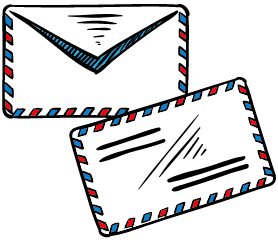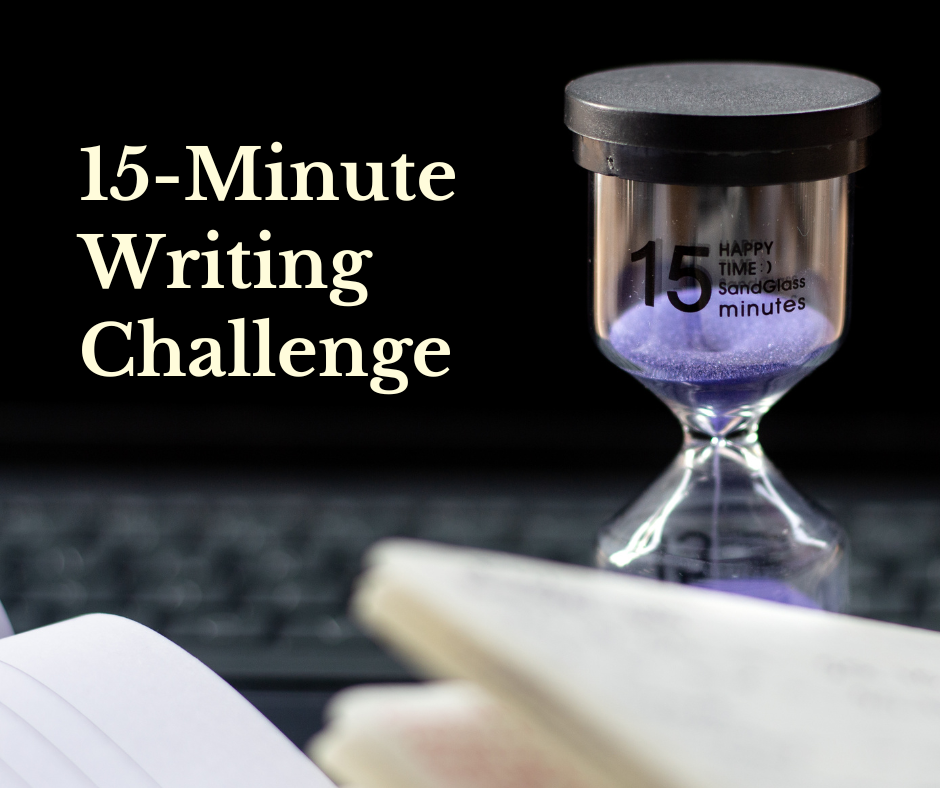As a companion piece to Managing email when you’ve rapidly switched to remote working, I thought I’d also share some tips to make email more effective as a means of communication. Modelling good email practices does create change. If other people find your email easy to triage and deal with, they may start copying your methods making your life easier.
Respect the asynchronicity of the medium
Assume your colleagues only check email twice a day and only reply within normal working hours. If you really need an immediate reply, you shouldn’t be sending an email. Pick up the phone. Send a text. But first, really consider whether you need an immediate reply or whether you’d just like one. I struggle to think of anything in education that is truly urgent.
If you need a reply or action taken by a specific date/time, put that info in the subject line. This helps your colleague triage their email when they check it. As soon as possible is not a specific date/time. Remember that your colleague also values the autonomy an academic career affords them. If you just need to know when they will reply or take action so you can plan when you’ll do the next step, ask that in the email. You don’t get to impose your work schedule and priorities on someone else.
One subject/action item per email
This may seem counter-intuitive as sometimes this means sending 3 emails instead of one. However, it is much easier to triage email if each message has only one thing in it. It also makes it less likely your colleague will reply to the first thing and then forget about the other 2 because they think of this email as dealt with. This is even more important if any of the things you are asking for will take time (even time to think).
Use subject lines well
Say what this is about. If you have been replying to each other and the subject has gradually changed, change the subject line to reflect the content of this particular reply. In particular, if you are replying to a multi-item email with a reply to only one of the items, amend the subject line to indicate the specific subject of your reply.
Also say what you expect of the recipient. Is a reply required? Is this just information that they need to read and file? Is there some kind of action? Is there a deadline? Put that in the subject line.
FYI: minutes of department meeting [meeting date]
We need to meet to discuss the grant proposal, Pls Reply by [date]
ENG101: setting exam questions, Action Required by [deadline]
If you are reluctant to state the subject in the subject line, you really need to consider whether your request is reasonable.
Write your email upside down
Once you’ve drafted your email, take the action items and put them at the very top, right under your salutation. If no action is required, start with a one sentence summary of the key points. Seriously. This seems rude but it makes it much easier for your colleague. If this is an ongoing project or an expected request, it will not be rude. You can use a heading like “Background” or “Context” to separate the action item from the further details you want to give them.
Keep it short. No one wants to read long email. Direct your colleague to a longer document or website if necessary. Use bullet points and simple declarative sentences.
Not only does putting the important point at the top make it easier for your colleague to triage their email, it also reduces your stress about how much detail you need to include. Your colleague doesn’t have to read everything. Action at the top. Most important context next. Further detail on thing you aren’t sure whether they already know further down. Headings are your friend.
If the action item is something that will take time, this also allows your colleague to stop reading at the top, stick it on their to-do list, maybe schedule a time to do it, and read the rest when they come to actually do the task.
Don’t use email for sensitive topics
Sometimes it really is better to talk. A phone call, video call, or in person meeting may be a better way to deal with the situation. Sending an email to arrange a meeting respects everyone’s time. If you really need to talk about this in the next hour, then just phone. Otherwise, send an email proposing at least 2 times that work for you and a brief description of what needs to be discussed. You don’t want to create unnecessary anxiety nor do you want your colleague to come unprepared. Give enough information for the phone call (or other type of meeting) to be productive.
Confirm action items agreed in the phone call/meeting by email leaving any sensitive background details out.
For example, if a student discloses sensitive personal information and you want to seek advice from a colleague in counselling services or the academic policy unit regarding support available, how to mitigate the impact on their studies, etc, do not reveal the students name in the email to your colleague and only give them as much detail as necessary for them to prepare for a meeting. “A student has told me they have been diagnosed with a serious illness, can I meet with you to discuss the options available for mitigating the impact on their studies.”
This post is part of a series on Email Overwhelm, where I tackle a variety of practical and emotional issues around email. The associated posts are listed below.
Other posts in this series:
Dealing with email is NOT a task
Email overwhelm as a collective problem
Managing email when you’ve rapidly switched to remote working
Related Posts:
How to write email with military precision by Kabir Sehgal in Harvard Business Review influenced my approach here and is worth a read.
How to quit sending non-urgent email by Loleen Berdahl
You don’t need to answer right away! Receivers overestimate how quickly senders expect responses to non-urgent work emails by Laura M.Giurgea & Vanessa K.Bohns
Added to a series on Email Overwhelm for August 2021 Spotlight with related email posts. Loleen Berdahl post added Feb 2023.