Shortly after Congress, Melonie Fullick shared a copy of her presentation. She’d used a new online presentation software called Prezi and I was intrigued with the possibilities. I asked her to write about it for us.
In addition to the different visual possibilities and the general need to make presentations less dull, I think there are interesting possibilities in this form for the way that writing is part of the analytic/interpretive process and that presentations are a way of providing yourself a deadline for organizing your thoughts, and a rough draft of a potential article.
I’ll admit it: when I first saw someone using a Prezi instead of PowerPoint at a conference in Washington D.C. a few months ago, I knew I had to try it out. Like other presentation formats, Prezi allows you to add text and media and to create a sequence of “slides” if you so desire. The difference is that you can also construct a presentation that doesn’t follow any standard format at all—which is where the fun begins.
I’m a very visually oriented person and I also have a rather non-linear thought process that isn’t conducive to producing coherent presentations (and indeed, to writing essays and articles). I realised Prezi had the potential to help solve these problems and even to turn my “deficiencies” into advantages. Here is a link to the Prezi I created for a recent conference.
Editor’s note: I recommend you go look at the presentation before you read on. Everything will make so much more sense.
Creating structure, not duplicating it
With Prezi, structure is created for the most part visually, not automatically as with PowerPoint. I quickly discovered that because of this emphasis on visual organisation, Prezi serves very well as a kind of mind-mapping tool.
As I mentioned, I’m a visual thinker and I tend to want to draw maps and plans of things as a way of working out the kinds of linear structures that can be presented or written. I also tend to use conference presentations as a means of testing and exploring ideas for academic papers. Incorporating Prezi as a brainstorming tool helps me to think about different structures and sequences in a presentation and also in the paper I’ll eventually produce from that idea.
Prezi allows the structure of your presentation to emerge and expand as you see the elements together on the canvas. The “paths” are most convenient if you add them last, so ultimately a linear structure is the last thing you put in place, and there’s considerable flexibility as to how that works.
Those extra bits you want to include
It is possible to include more content (within your canvas) than you have time to discuss. If people have questions or if it turns out that you have extra time, you have the option of using that material. You can also share your Prezi online, and include extra material there.
With discourse analysis, this is handy because it means you can incorporate many text examples, choosing the appropriate examples as you need them.
Give it a try
It can take some time to get around the tendency to think in slides. Prezi gives you almost too much freedom. However, Prezi can help you to get to the point of a sequential presentation because of the freedom it allows in terms of composition and content. For those of us who have trouble “taming tangents” or indeed for anyone who’s grown tired of the restrictiveness of PowerPoint’s aesthetic, this is an excellent tool and I recommend giving it a try.
In the next post, Melonie will talk about some of the more practical issues with lots of links to helpful instructions and videos.
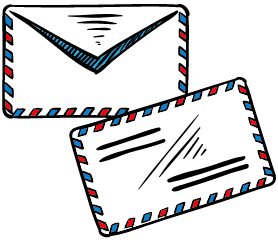







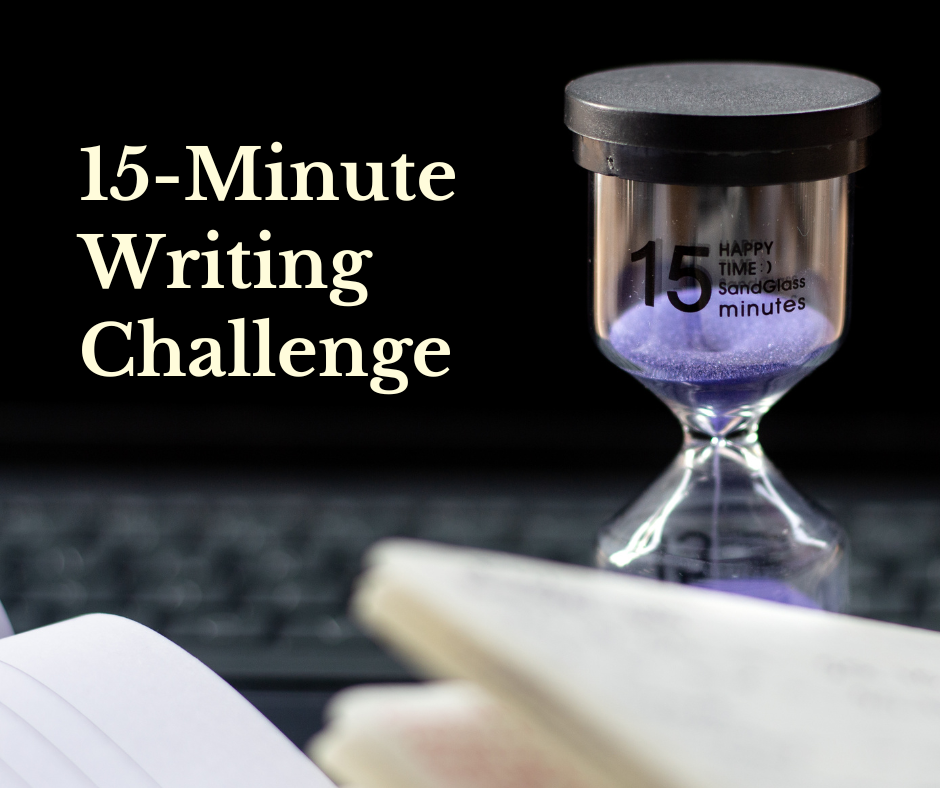
[…] Contact ← Presentations, articles, and writing to think […]