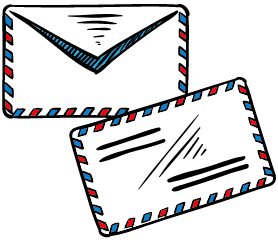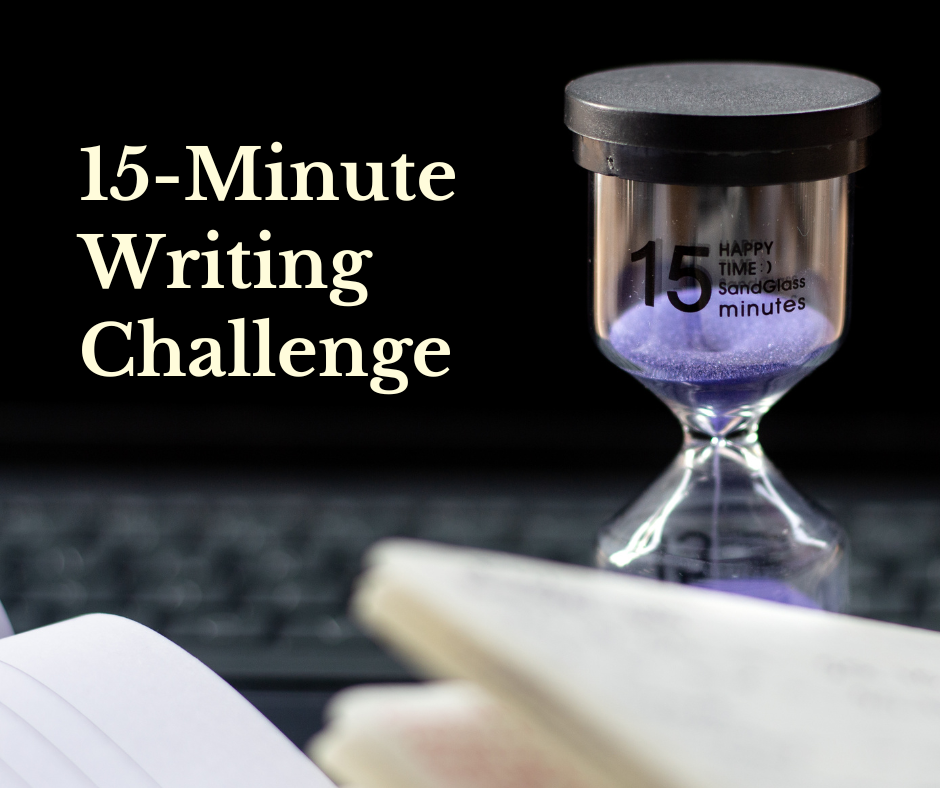This post was originally written during a time when many universities and workplaces had shifted to remote work in response to the COVID pandemic. Although circumstances have now changed for many people, much of what I say in this post still applies.
I start and finish A Meeting With Your Writing with some gentle stretching. During the current circumstances it has occurred to me that you might be more tense and also that your office space may not be set up as well as would be ideal.
While academics like to think of their work as mental labour, your brain is situated in your body. Not only does your brain work better when your body is well nourished with food, rest, and movement, but also writing and other activities are physical in some way. You might not be lifting heavy weights but the physical part of your activities does have an affect on your body.
So today I’m writing to you about your office set up and reminding you to move your body regularly.
I’m not an expert in any of this stuff so I’m sharing the information I’ve learned over the years and resources I’ve found useful. You probably have resources you know and trust. (Please share your favourites in the comments with a brief description of what you like about them.) You are just as capable of doing some online research about this as I am. As with all of my advice, I am not invested in you doing what I say but in inspiring you to give serious consideration to the issues and find something that works for you.
I don’t want to narrow our view of health to “not getting COVID19”. You also need to manage the stress of the pandemic context, and keep your body functioning as well as possible in the circumstances you find yourself in. You might also consider the information about stress cycles in Burnout by Emily & Amelia Nagoski and also incorporate activity that completes your stress cycles into your routines. If that means spending less time on your work, so be it.
Setting up your temporary home office
While many of you do some work from home on a regular basis, the stay at home order to contain the pandemic means you are now doing more different kinds of work there and may be sharing your space with other adults working from home and/or children who may be doing schoolwork.
Even if you have a workspace properly set up in your home, you may now need to do some of your work in a different space at least some of the time. If you haven’t got a home office set up, or if it was set up on the basis that it would only be used for short periods of time, you may need to make some changes to ensure that you aren’t doing physical damage to your body with your work set up.
Laptops are ergonomically problematic
Laptop computers give design priority to portability. This turns out to be really helpful when you need to work in multiple places or rapidly move your work from your office to your home. However, using a laptop without either an external screen or an external keyboard for any length of time is going to do serious damage to your shoulders and neck, which will manifest in a range of different ways (including wrist pain, tingling and numbness in the forearms and hands, headaches, etc).
You need your screen to be at eye level and your keyboard to be at a level where your elbows are at roughly 90%. You should be sitting or standing in good spinal alignment with your feet firmly grounded, your shoulders squarely over your hips, and your head centred over your shoulders (watch for the tendency to thrust your chin forward).

If you are using your laptop screen, you’ll need to put your laptop on top of something to raise it to the correct height. A box or a stack of books (preferably large enough that the computer is stable) works well. (My niece built a platform using Duplo bricks for her mum.) Your kitchen counter or a shelf on a bookcase may be an appropriate height for a standing desk perhaps with a book to make finer adjustments. If you don’t have an external keyboard, buying one would be a good investment. A wireless keyboard for a desktop works just fine, especially if you aren’t going anywhere.
You can also purchase stands for this purpose. I have a Roost stand which is nice and folds up small to take to the library or cafe when all this is over. I also have Humbleworks stand for both sitting and standing. It has the benefit of folding flat if you are using the kitchen table or other surface you don’t want to have as a permanent desk. I’ve also used the adjustable table legs from IKEA in the past.
An alternative is to use the laptop keyboard and an external screen. If you don’t already have one you may be able to use your TV as a computer screen. (a quick search turned up this advice but feel free to do your own search) Make sure you put that at the correct height and use it as your main screen. This may create resource conflicts with other members of your household or require you to change the location of the TV screen as a transition from work-day to evening or weekend day (which isn’t necessarily a bad thing in terms of creating structure and routine).
Whether you have a desktop or a laptop
Even if you have a desktop, check the height of the screen. There is a reason they sell brackets, stands, and whatnot for computer screens. Many years ago I used an inspection copy of Giddens introductory sociology text (still in it’s wrapper) to raise my computer monitor in my office. I’m sure you have a book or two that would get things to the right height. If you are sharing the screen with others, multiple books might make it easier to adjust the height for different users.
The height of the keyboard is often determined by the relationship between the table or desk and the chair you are using. Hopefully you have an adjustable office chair. If not try out different surfaces and chairs to get the best fit. It’s easier to raise the height of the keyboard but most of the time you are going to have to raise the height of your chair and then find something to put under your feet to ensure a good angle for your hips. You don’t want to add lower back problems to the long term physical effects of working at badly set up workstation.
If you decide to work standing for some or all of the time, I have found that an ironing board makes an excellent adjustable height surface for your keyboard. Or, if the counter top is the right height for your keyboard, put your monitor/screen on something. Looking for a photo of when I tried this out with a bookcase and ironing board I realised that I first tried this back in 2013 and either didn’t take or didn’t save a photo of the earliest experiments.
Standing does use different muscles and takes some getting used to. Moving between sitting and standing is a good practice for the transition or permanently.
Move, stretch, and think about your posture
I’ve been reminding my Twitter followers about this because it’s important and we all forget to do it, especially if we get into that wonderful flow state. Anyone who has had an injury or has a chronic pain issue will be more vigilant because the consequences are more serious. They will probably also tell you that you’d rather start doing this now than deal with an injury or chronic pain in the future.
Most of what I’ve learned about posture, I’ve learned in yoga class. Your body wants to move. You tend not to move while you write. My dad offered a really helpful observation about my daily yoga practice which may also help you: getting everything moving. Whether that’s yoga, pilates, some other kind of workout, or something you’ve made up on your own, the idea is to make sure you move things. Because of how sitting and writing affects your body, I’d say to focus especially on your shoulders and neck and then on your hips and lower back.
Be gentle. The other thing I’ve learned from yoga is that you have to start where you are today. Your goal is to maintain movement and function. You want to prevent things from seizing up, pinching nerves, creating pain, etc. Today may be different from yesterday. Your movements might be small. Your posture may not look like what you imagine “good posture” to be but you want to move it in the direction of a posture that supports the functions you care about and doesn’t cause you pain. Mine has changed over time but the timescale is long.
You can also incorporate movement into your day in small ways. Stretch as part of your entry and exit into a writing session. Get up and walk around between meetings or tasks. Most pop songs are about 3 minutes long and make a perfect break timer: get up from your desk and dance to a favourite song. The advantage of working at home is you don’t have to worry about whether any of this looks “unprofessional”.
The further your workspace set up is from an ergonomic ideal, the more often you need to take breaks, move, stretch, and generally correct whatever your set up is doing to your body before it gets problematic. You do not have the option of getting a massage or seeing a physiotherapist to sort out deeper problems right now, so lean into prevention. I also use heat to relax neck and shoulder muscles at the end of the day when necessary (especially near the end of the week).
Related reading:
- A google search for ergonomics + computer brings up lots of advice.
Cornell University has a good checklist with lots of details: Computer workstation ergonomics guidelines - I like the Todays Anatomy Question series on YouTube for learning more about anatomy and how it relates to specific yoga poses. Today’s Anatomy Question #15: is yoga good for back pain offers a good explanation of what goes on for people who sit a lot and a few yoga poses that will counteract that. It includes information about when you should not use yoga for back pain.
- Todays Anatomy Question #34: How can I keep my back happy gives good information and a demonstration of simple yoga poses to keep your back happy and has been a huge positive influence on my own short daily practice. It is an excellent short first thing in the morning practice to get everything moving.
- I know a lot of people who use Yoga with Adriene. She has a bunch of practices of different length some of them focused on shoulders and neck, which is where many of us hold tension especially when writing. She also has a 30 day series to help you start a daily yoga practice if that’s something you’ve been thinking about.
- This book has lots of useful information: Yogabody: Anatomy, Kinesiology, and Asana by Judith Hanson Lasater (2009, Shmabhala Publications) ISBN 978-1-930485-21-1
This post was originally sent to Academic Writing Studio members on 10 April 2020. It has been lightly edited.