This post was originally written in reference to a talk I gave at a local university.
Early in 2010, I decided to radically rethink my approach to live presentations.
My approach to PowerPoint slides had been based on how I used to use an overhead projector. (Yes, I am that old.)
- Outlines.
- Pull quotes.
I was always uncomfortable with the idea of using copies of the slides as handouts.
Separating slides from handouts
It seems to me that a lot of bad PowerPoint results from the desire to have the slides work as presentations after the fact. Even worse is when the slides need to stand alone without the speaker.
I’m sorry, but if you can get what you need from the slides, you don’t need me standing up in front of you. Why waste my time and yours going through the motions?
My first shift was to forego the slides altogether and provide a useful handout. Something people could refer to months later if they needed it.
Since then, I’ve delved into visuals.
Images to complement the talk
Although finding appropriate images is not an easy task, I am getting more comfortable with using images to complement what I’m saying.
Because a lot of what I talk about is conceptual, this isn’t easy. Fortunately I have met someone whose business is providing images for use in meetings, training, and so on — Christine Martell of VisualsSpeak.
For example, whether I’m giving a presentation about career options or research, I talk about making choices.
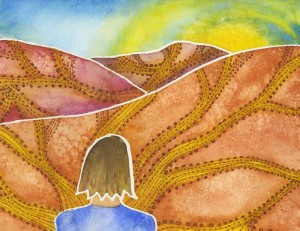
This image beautifully illustrates the points I often make:
- Multiple possibilities
- Each choice leads to further possibilities
- Some roads will rejoin a road you didn’t take
- Possibilities you can’t see may open up further along one of these paths.
As I noted in the post about lecturing, part of the point of the presentation itself is to inspire.
I am well aware that oral presentations are not a good place to give lots of detail. It’s hard to remember that kind of information.
The talk is about the big picture. Inspiration. Getting people thinking about things in new ways.
A useful handout
That means that the handout can do work that the presentation doesn’t do well.
I still provide an outline of the main points. Most of us find outlines helpful.
I also try to flesh out details that people might want to refer to later.
- links to further information on my own website
- links to other sources of information
- book and article recommendations
I’m also developing a follow-up exercise that will help those that attended the presentation take their first steps to implementing the ideas that I talk about.
Does it need to be on paper?
In case you haven’t guessed I’m an extrovert decision maker. I figure this stuff out by talking it through with folks. In the process of talking with my Twitter followers about what they found helpful in a handout, another issue arose. Is it helpful to have it on paper?
The case against: Paper handouts create clutter on people’s desks. Yes, there might be content you want in written form, perhaps to pin to the wall and refer to regularly. But that isn’t often the case. Many of us are moving from paper files to electronic files. The fact that the search function on our computers can search content as well as titles makes it easier to find things later. Furthermore, if those further resources I’m linking to include websites, I can provide live links in an electronic handout. Much more useful.
That said, I also discovered that I am not alone in finding writing notes in a presentation helpful for my own recall of information. And I think having an outline of main points can also be helpful in real time.
For this talk, I experimented with a 1 page handout of the main points, with some space for jotting notes. And a fuller electronic handout e-mailed to those that registered (with contact details for those that need to ask for one).
This post was edited July 9, 2015.
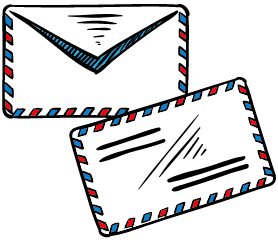






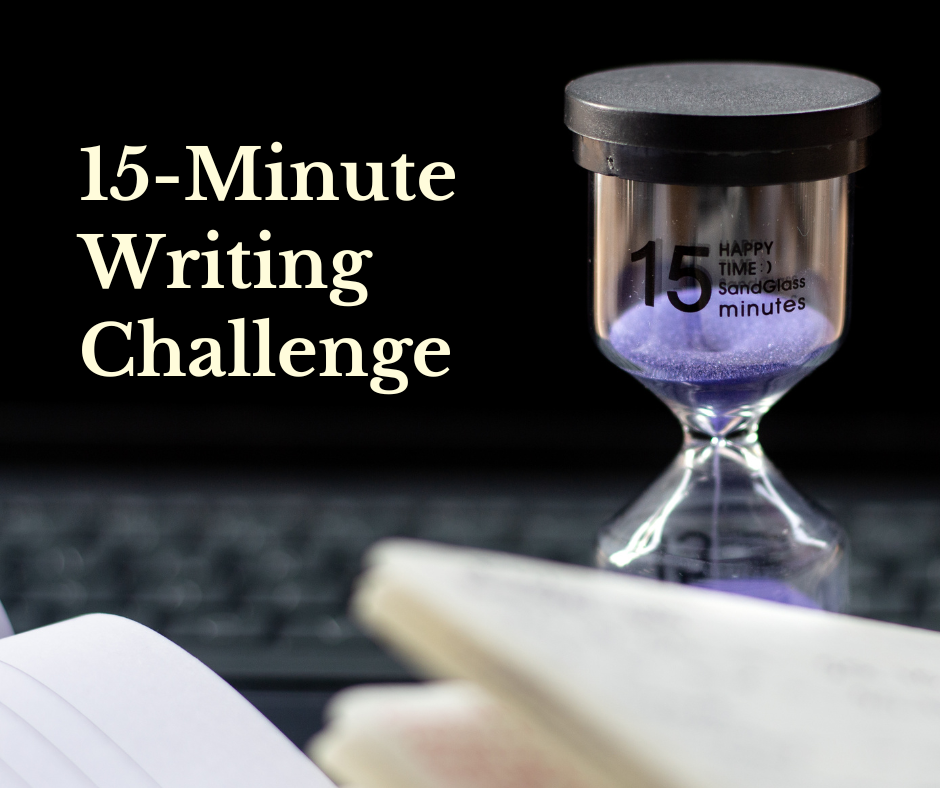
I think you’re on the exact right track. I go to, and give, a fair number of powerpoint presentations in the business world. (And as you know Jo, but other readers don’t, I used to teach history classes and I’m old enough that I used overheads as well, not because powerpoint didn’t exist but because UBC didn’t have Arts classrooms equipped to handle it).
The presentations I like best and find most effective move fast enough and use simple visuals (graphs are common where I come from) such that you remember a story (with a few notes in your notebook). You don’t have time as an audience member to jot down everything. The visuals are then made available after the fact (so people are paying attention to the speaker not reading ahead), usually electronically.
For a lesson, though, I’ve seen Powerpoint printed in such a way that there is room for notes beside each slide.
If you ever wanted to get away from handing out a piece of paper, you could try putting the main points on a slide at the beginning and then the end, as the last slide. The paper though is probably great as a take away that contains your contact info, should anyone want coaching or other help.
Wendy